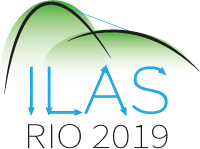
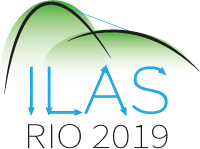
For a contributed minisymposium to ILAS 2019, send a proposal to ilas2019@ufrgs.br by Dec 8, 2018, with the following information. Title, small abstract, organizers (with affiliations), perspective invited speakers (up to 12, with affiliations).
For questions regarding the submission please contact: ilas2019@ufrgs.br
To appear
To appear